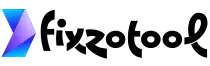Mobile Device Emulator
https://
Frame:
Light
How to use:
- Select a mobile device from the dropdown menu
- Enter a website URL (without https://)
- Click "Load URL" to see the website in the selected device frame
- Use the "Rotate" button to switch between portrait and landscape orientations
- Toggle between light and dark device frames with the theme switch
Note: Some websites may block embedding in iframes for security reasons.