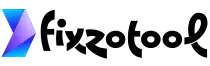Image Format Converter
Upload Image
Drag & drop your image here or click to browse
Original Image
Converted Image
Conversion History
Image Format Converter | Free Image Converter
Have you ever found yourself staring at an image file, frustrated because it’s not in the format you need? You’re not alone.
Whether it’s for a presentation, website, or social media post, converting images to the right format is crucial for achieving the best results. Fortunately, there’s a solution that doesn’t involve expensive software or complicated steps—a free image format converter. Imagine effortlessly transforming your files from PNG to JPEG or converting TIFFs to more manageable formats in just a few clicks.
This tool can revolutionize the way you handle images, saving you time and eliminating headaches. Curious to discover how you can streamline your image conversion process? Read on to find out how a free image converter can become your new secret weapon.
Types Of Image Formats
In today’s digital world, images are everywhere. From personal photos to professional graphics, each image comes in a specific format. Understanding the different types of image formats is crucial for anyone working with images. Whether you’re using an Image Format Converter, a Free Image Converter, or exploring Image Compression Tools, knowing which format to choose can make a big difference. Let’s dive into the various types of image formats you might encounter.
Jpeg (joint Photographic Experts Group)
JPEG is one of the most common image formats. It’s known for its efficient compression, which reduces file size without sacrificing much quality. This makes JPEG ideal for web use and digital photography. Many people use an Online Image Converter to switch images to this format. Its balance between quality and file size makes it perfect for everyday use.
Png (portable Network Graphics)
PNG is popular for images that require transparency. Unlike JPEG, it supports a full range of colors and retains quality when compressed. This makes it a favorite for web designers. With tools like a Jpeg To Png Converter, you can easily convert images to this format. PNG files are larger than JPEGs, but they offer superior quality for certain applications.
Gif (graphics Interchange Format)
GIFs are well-known for their ability to support animation. They use a limited color palette, which keeps file sizes small. This format is perfect for simple graphics and animations. Though not suitable for high-quality images, GIFs are great for fun, animated content. Many Free Image Converter Tools offer GIF conversion options.
Bmp (bitmap Image File)
BMP files are raw and uncompressed. They provide high-quality images but can be large in size. This format is not web-friendly due to its size, making it less common in online applications. BMPs are often used in professional settings where quality matters most. An Image Converter can help reduce file size by converting BMPs to more efficient formats.
Tiff (tagged Image File Format)
TIFF is a versatile format, offering high-quality images with no compression loss. It’s often used in photography and printing. A Tiff To Jpg Converter can compress TIFF files for easier sharing. TIFF supports layers and multiple pages, making it a go-to format for professionals.
Svg (scalable Vector Graphics)
SVG is perfect for graphics that need to be scaled without losing quality. It’s a vector-based format, ideal for logos and illustrations. An Svg Converter helps transform other formats into SVG for use in web design. SVG files are small and can be modified with ease, making them very flexible.
Webp
WebP is a modern image format that provides superior compression. It supports both lossy and lossless compression, making it versatile. WebP is perfect for web use, where speed and quality are crucial. Many Batch Image Converter tools offer WebP conversion to enhance website performance.
Understanding image formats is key to effective Image Format Conversion. Whether you’re using a Batch Image Converter or a Free Image Converter, choosing the right format enhances your images’ quality and usability.
Benefits Of Image Conversion
Images are an essential part of digital communication. They enhance visual appeal and convey messages quickly. But not all images come in the format you need. This is where an Image Format Converter becomes useful. A Free Image Converter tool can convert images to the desired format without any cost. Understanding the benefits of image conversion can save you time and improve your digital projects.
Improved Compatibility
Different devices and applications support different image formats. By using a Png To Jpeg Converter or Batch Image Converter, you ensure your images are compatible across various platforms. This makes sharing and viewing seamless.
Optimized File Size
An Image Compression Tool helps reduce file size without losing quality. This is crucial for web pages where load times matter. Smaller images load faster, improving user experience and boosting SEO rankings.
Enhanced Image Quality
Sometimes, converting images can enhance their quality. A good Online Image Converter can adjust resolution and color balance. This makes the images sharper and more vibrant.
Efficient Batch Processing
Converting images one by one can be tedious. A Batch Image Converter processes multiple images at once. This is ideal for professionals who handle large volumes of images regularly.
Versatile File Format Conversion
With Image Converter Software, you can perform File Format Conversion with ease. Whether you need to Convert Image To Jpg or any other format, this software offers flexibility.
Cost-effective Solutions
A Free Image Converter Tool offers solutions without impacting your budget. This is perfect for students, freelancers, or anyone who needs to convert images without spending money.
Preservation Of Image Details
Converting images can preserve important details. A reliable Graphic File Converter ensures that no essential data is lost during the Image Format Change.
Top Free Image Converters
Images speak louder than words. Sharing them across different platforms often requires changing their formats. That’s where image format converters come in handy. These tools allow you to convert images for free, making your digital life smoother and more efficient. Whether you need to transform a JPEG to PNG, or work on batch image conversions, top free image converters offer a variety of solutions. Let’s explore some of the best options available today.
Jpeg To Png Converter
JPEG and PNG are popular image file formats. JPEG is known for its compression, while PNG offers better quality and transparency options. Using a Jpeg To Png Converter can enhance the quality of your images. These converters are usually fast, easy to use, and require no registration. They handle multiple files simultaneously, making them an excellent choice for batch image conversion.
Free Image Conversion Tool
A Free Image Conversion Tool provides versatility. It supports various file formats, enabling users to switch from one to another effortlessly. These tools are accessible online, eliminating the need for downloads. They offer simple interfaces, making the conversion process straightforward. Users can convert images for free without worrying about hidden charges.
Batch Image Converter
Converting images one by one can be time-consuming. A Batch Image Converter solves this problem by processing multiple files at once. This feature is particularly useful for photographers and designers who manage large volumes of images. Batch converters are often equipped with additional features like resizing, cropping, and format adjustment.
Online Image Converter
An Online Image Converter is convenient for those needing quick conversions without installing software. These converters work directly from your browser. They support a wide range of image file format options, making them adaptable to different needs. Online converters are ideal for users who require flexibility and speed.
Image Converter Software
For those who prefer offline solutions, Image Converter Software is a reliable option. These programs offer comprehensive conversion capabilities, including advanced editing tools. Users can perform batch conversions, format changes, and graphic file conversions with ease. Software solutions often provide more control over the conversion process.
Converter Type | Advantages |
Jpeg To Png Converter | Quality enhancement, supports transparency |
Free Image Conversion Tool | Versatile, no cost, easy to use |
Batch Image Converter | Time-saving, handles multiple files |
Online Image Converter | Convenient, works from browser |
Image Converter Software | Offline use, advanced features |
How To Choose The Right Converter
Choosing the right image format converter can be challenging. With so many options available, selecting the perfect tool for your needs is essential. Whether you’re converting Jpeg to Png or processing a batch of images, knowing what to look for can streamline your task. Online image converter tools offer convenience and efficiency. A photo format converter can enhance your workflow, while a reliable image conversion tool ensures quality results. Free image converter software provides flexibility without the cost. Understanding these aspects will guide you in making an informed decision.
How To Assess Your Needs
Identify your specific requirements before choosing a converter. Do you need a batch image converter to handle multiple files at once? Or an image compression tool to reduce file sizes? Consider whether you need a graphic file converter for diverse formats. Determining the purpose of your conversion helps narrow down options.
Online Vs Offline Conversion
Online image converters offer accessibility and ease of use. They are perfect for quick tasks and converting images online without installing software. Offline tools, on the other hand, provide more robust features and security. Decide if you need a photo format converter that works entirely online or a standalone tool.
Features To Look For
- Batch Processing: Speeds up conversion of large quantities.
- Format Variety: Handles multiple file types for versatile use.
- Image Compression: Reduces file size without sacrificing quality.
- User-Friendly Interface: Simplifies the process for ease of use.
Comparing Free And Paid Options
A free image converter software might suffice for basic needs. For advanced features, a paid image format change tool could be more appropriate. Consider budget constraints and the value each option provides.
Reliability And Support
Ensure the tool offers reliable performance and support. Look for converters with positive reviews and active user communities. A trustworthy image conversion tool should have responsive customer service to address any issues.
Feature | Importance |
Batch Processing | High |
Format Support | Medium |
Compression Ability | High |
User Interface | Medium |
Trial And Testing
Test the converter before committing. Try out a free version or demo to evaluate its performance. Experiment with different image format change tasks to gauge effectiveness. This ensures the tool meets your expectations.
Tips For Image Quality Preservation
Using an Image Format Converter can greatly enhance your digital content. Converting images efficiently is crucial for maintaining quality. Whether you’re using a Free Image Converter or a professional tool, understanding how to preserve image quality is key. Tools like Jpeg To Png Converter or a Batch Image Converter are popular for their ease of use. They allow you to change formats without compromising on clarity. With the rise of Online Image Converter platforms, it’s easier than ever to handle images. But how do you ensure quality preservation? Let’s explore some effective tips.
- Use The Right Format
Choosing the correct format is essential for quality. JPEG is ideal for photographs due to its compression. But it can lose detail. PNG is better for graphics with transparent backgrounds. When using an Image File Converter, select the format based on your image type. This choice affects both file size and quality.
- Avoid Excessive Compression
Compression reduces file size but can degrade image quality. Use an Image Compression Tool wisely. Opt for a balance between size and clarity. High compression may result in pixelation or blurring. Always check settings in your Image Converter Software for optimal results.
- Batch Conversion Settings
When using a Batch Image Converter, set consistent parameters. This ensures uniform quality across multiple files. Pay attention to resolution settings and format specifications. Consistency is key in batch processing.
- Resolution Matters
Higher resolution images contain more detail. But they take up more space. Use an Image Format Changer to adjust resolution thoughtfully. Maintain a resolution that suits your needs without unnecessary data loss. A Graphic File Converter can help manage these changes efficiently.
- Preview Before Finalizing
Always preview your images before finalizing the conversion. This step helps identify any quality issues early. Many Free Photo Converter tools offer preview options. Use these to compare original and converted images. Ensure no essential details are lost.
- Use Reliable Tools
Choose reliable Image Converter Software for best results. Look for tools with good reviews and user feedback. Reliable software often includes features like batch processing and multiple format support. Trustworthy tools can preserve image quality better.
- Convert Images Online With Care
Online tools are convenient but be cautious. Some Convert Images Online services may not support high-quality outputs. Check the reputation and capabilities of online converters. Ensure they meet your quality standards before use.
Frequently Asked Questions
How Do I Convert An Image Format?
To convert an image format, use a free image converter tool. Upload your image, choose the desired format, and click convert. Most tools support popular formats like JPEG, PNG, and GIF. After conversion, download the image in the new format.
These tools are user-friendly and quick.
Are Free Image Converters Safe To Use?
Yes, free image converters are generally safe. Choose reputable tools with positive reviews to ensure safety. Many converters offer secure, encrypted uploads and downloads. Avoid sharing sensitive images and check the privacy policy. Always use antivirus software to scan files after downloading.
Which Image Formats Can I Convert To?
You can convert to various formats like JPEG, PNG, GIF, BMP, and TIFF. Free image converters support these popular formats. Some tools also offer advanced formats like WebP and HEIC. Check the converter’s supported formats list for more options. This flexibility helps meet different image requirements.
Can I Convert Images On Mobile Devices?
Yes, many free image converters offer mobile-friendly versions or apps. Use your device’s browser or download an app. Upload your image, select the format, and convert. The process is similar to desktop versions. Mobile converters are convenient for on-the-go image format changes.
Conclusion
An image format converter simplifies your digital tasks. It saves time and effort. With a few clicks, you change image types easily. This tool supports various formats, meeting different needs. No need for complex software. It’s free and user-friendly. Ideal for beginners and experts alike.
Quick conversions enhance your workflow. Optimize your images without hassle. Enjoy seamless integration into your routine. Perfect for personal and professional use. Try it today and see the difference. Make your image tasks easier. Experience the convenience of a free image converter.